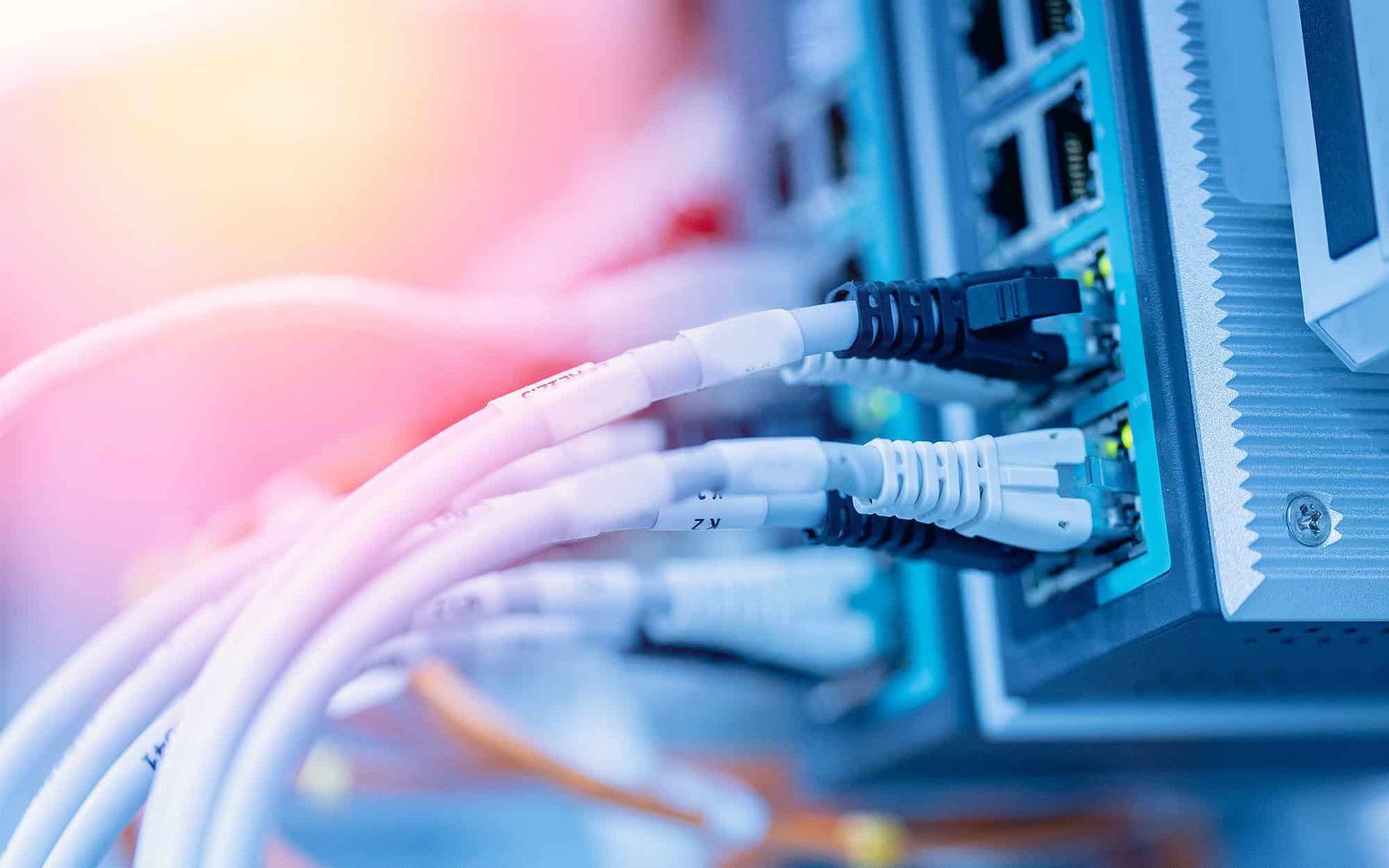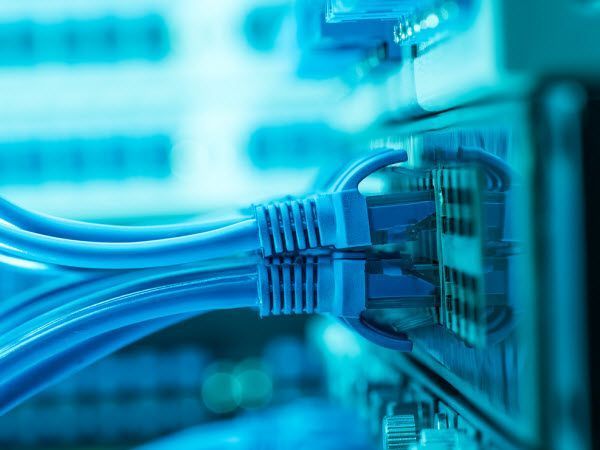Wireless Network Design and Installation: Key Factors for Optimal Performance
Wireless Network Design and Installation: Key Factors for Optimal Performance

In our increasingly wireless world, the design and installation of wireless networks are more crucial than ever. From homes and offices to large enterprises and public spaces, a well-designed wireless network ensures seamless connectivity, high performance, and user satisfaction. However, achieving this requires careful consideration of several key factors. This blog will delve into the importance of access point placement, professional installation, quality materials, and proper configuration and setup in creating a top-notch wireless network.
Access Point Placement
The Foundation of a Robust Network
Access point (AP) placement is critical in wireless network design. Incorrect placement can lead to dead zones, poor signal strength, and subpar performance. Here’s why access point placement matters:
- Signal Coverage: Proper placement ensures that the wireless signal covers all desired areas without significant gaps. This involves strategic positioning to maximize coverage while minimizing interference from physical obstructions and electronic devices.
- Capacity Planning: In high-density environments, such as offices and public spaces, access points must be placed to handle a large number of simultaneous connections. Proper placement ensures adequate capacity and reduces the likelihood of network congestion.
- Interference Management: Placing access points in locations that minimize interference from other wireless networks and electronic devices helps maintain a strong and stable connection. This includes considering factors such as building materials, furniture, and other potential sources of signal disruption.
Professional Installation
Ensuring Optimal Performance and Reliability
While DIY installations might be tempting, professional installation of wireless networks is essential for optimal performance and long-term reliability. Here’s why:
- Expert Knowledge: Professional installers have the expertise to assess the specific requirements of your environment, including the best access point placement and configuration. They understand the complexities of wireless networks and can address potential issues before they arise.
- Advanced Tools: Professionals use specialized tools to conduct site surveys, measure signal strength, and identify potential sources of interference. This ensures a thorough and accurate installation, tailored to your unique needs.
- Compliance and Standards: Professional installers ensure that your wireless network complies with industry standards and regulations. This is particularly important for businesses and public institutions, where compliance can impact security and operational efficiency.
Quality Materials
Building a Reliable and Durable Network
The quality of materials used in a wireless network directly impacts its performance and longevity. Here’s why using high-quality materials is crucial:
- Reliable Hardware: Investing in high-quality access points, routers, and switches ensures better performance, longer lifespan, and fewer failures. Reliable hardware can handle higher data throughput and provide more stable connections.
- Cabling and Connectors: Even though wireless networks rely on Wi-Fi for connectivity, the backbone infrastructure often includes cabling and connectors. Using high-quality Cat6 or Cat6a cables and durable connectors reduces signal loss and ensures a stable network foundation.
- Power Solutions: Power over Ethernet (PoE) technology is commonly used to power access points. Using quality PoE injectors and switches ensures that your access points receive consistent power, minimizing downtime and performance issues.
Proper Configuration and Setup
The Final Touch for Network Excellence
Even the best hardware and placement can fall short without proper configuration and setup. Here’s why this step is crucial:
- Optimal Performance: Proper configuration of access points, including channel selection, transmit power settings, and security protocols, ensures optimal performance. This helps to avoid interference, maximize coverage, and secure the network.
- Security: Configuring robust security settings, such as WPA3 encryption and strong passwords, protects your network from unauthorized access and potential breaches. Regular updates and maintenance are also vital for keeping the network secure.
- Scalability: Proper setup allows for easy scalability, enabling the network to grow and adapt to changing needs. This includes configuring network management systems that allow for centralized control and monitoring of all access points.
Conclusion
Designing and installing a wireless network is a complex task that requires careful consideration of access point placement, professional installation, quality materials, and proper configuration. Each of these elements plays a critical role in ensuring a reliable, high-performance, and secure wireless network.